Go from Text to Video in minutes!
Unleash the power of AI Avatars to elevate your content game
Create a short product demo video and help your customer visualize what their experience with your product will look like.
Try this flowIdentify and match your product’s unique value proportions to your prospect's pain points, and communicate them effectively using this product demo video flow. Show and tell them about your offerings, highlight the benefits it offers, how it works, and provide an appropriate CTA that could keep the deal moving forward.
As a customer, what would you prefer—a generic, non-personalized video or a tailor-made one that specifically addresses your problem? We know the choice is obvious: a personalized video. So do your prospects. But would creating a 1:1 demo video for every prospect be a great experience for the sales team? Not really. And this is where our product demo flow makes a difference.
You don’t have to start from scratch or rack your brain for ideas. The video flow is already laid out for you. All you have to do is fill in each of the cards with your preferred content, and with a few minutes of effort, a customized video is ready. Along with customizing the content, you can also change the color, font, logo, and more to fit your product branding.
Now that you know that creating product demo videos is that easy, we’d like to further add that you can either reuse this template or create your own from scratch and save it as a template for future use.
Demo videos are a great way to show your product to someone who is unfamiliar with it and give them the information they need to know before making any buying or dropping decisions. You can use this demo video flow to explain product features and benefits, to make new feature launch announcements to your customers, or for any other use case where you need to impart knowledge to your audience pertaining to your product's features and its usability.
Product demo videos are one of the most common types of videos used by salespeople, and making them has never been easier. In just three simple steps, you’d have your demo video ready.
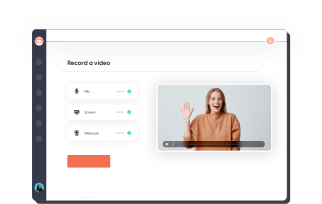
Record or import a short video introducing yourself and explaining your understanding of the prospect.
Create a short demo video or import a pre-recorded one that explains your product and the benefits it provides.
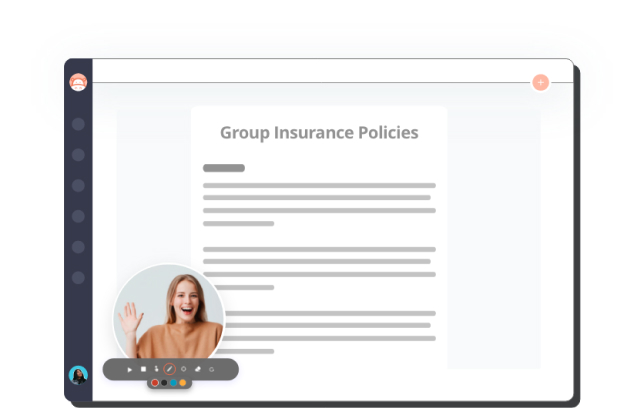
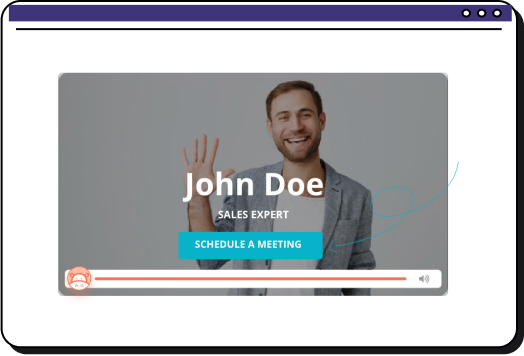
Close the video with a short outro and an appropriate CTA to keep the deal moving forward.
Below is a short script that can help you record a product demo right away.
Hi {{prospect’s first name}},
Great chatting with you last week.
You mentioned that you’re interested to learn how {{a particular feature and the benefit of that feature}}.
So, here’s a quick byte of {{short-demo of the feature and its benefits}}
{{add customized pointers from the conversation with the prospect and benefit of the feature}}
I hope you found this helpful. Let me know if you have any other questions. Thanks so much for watching!